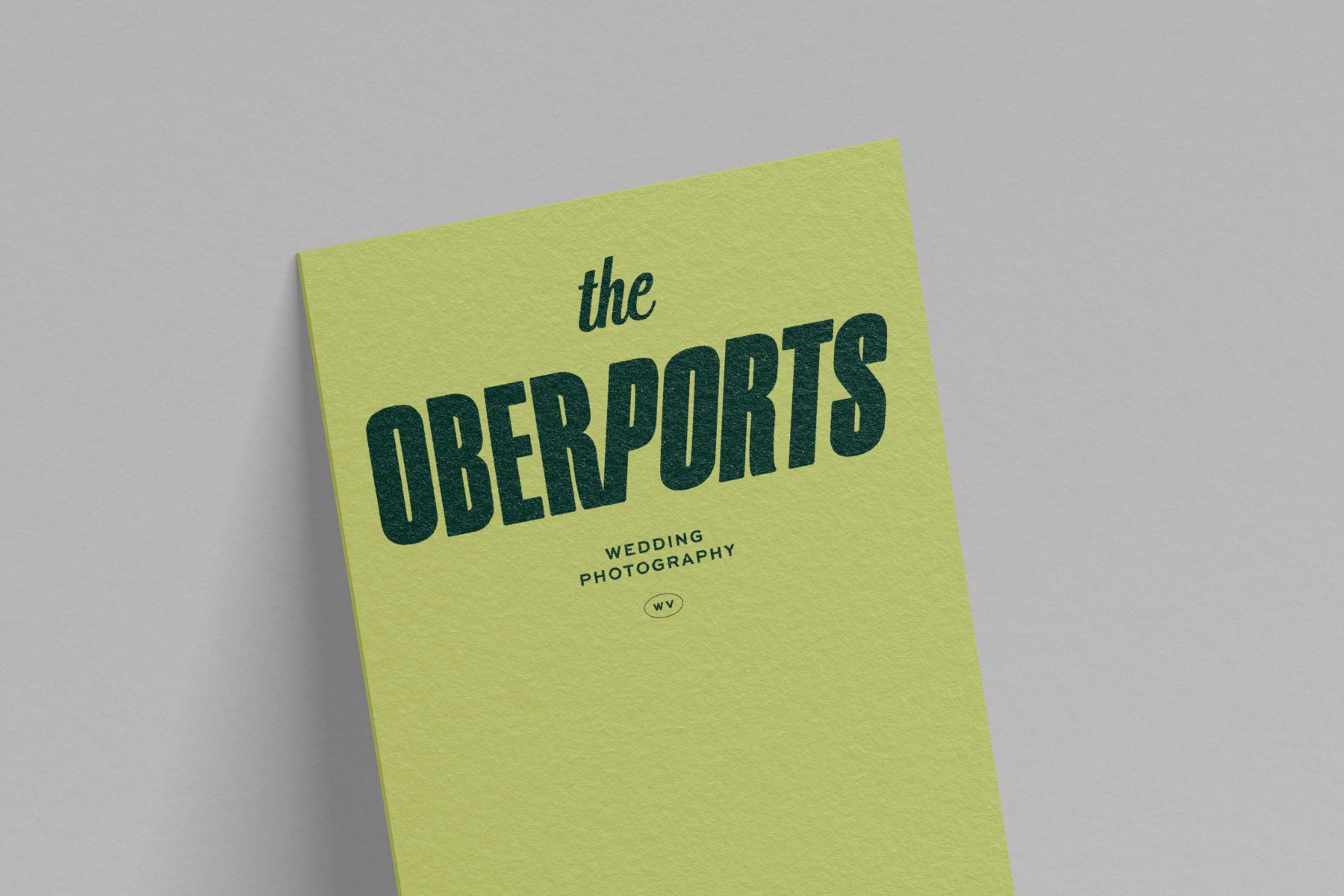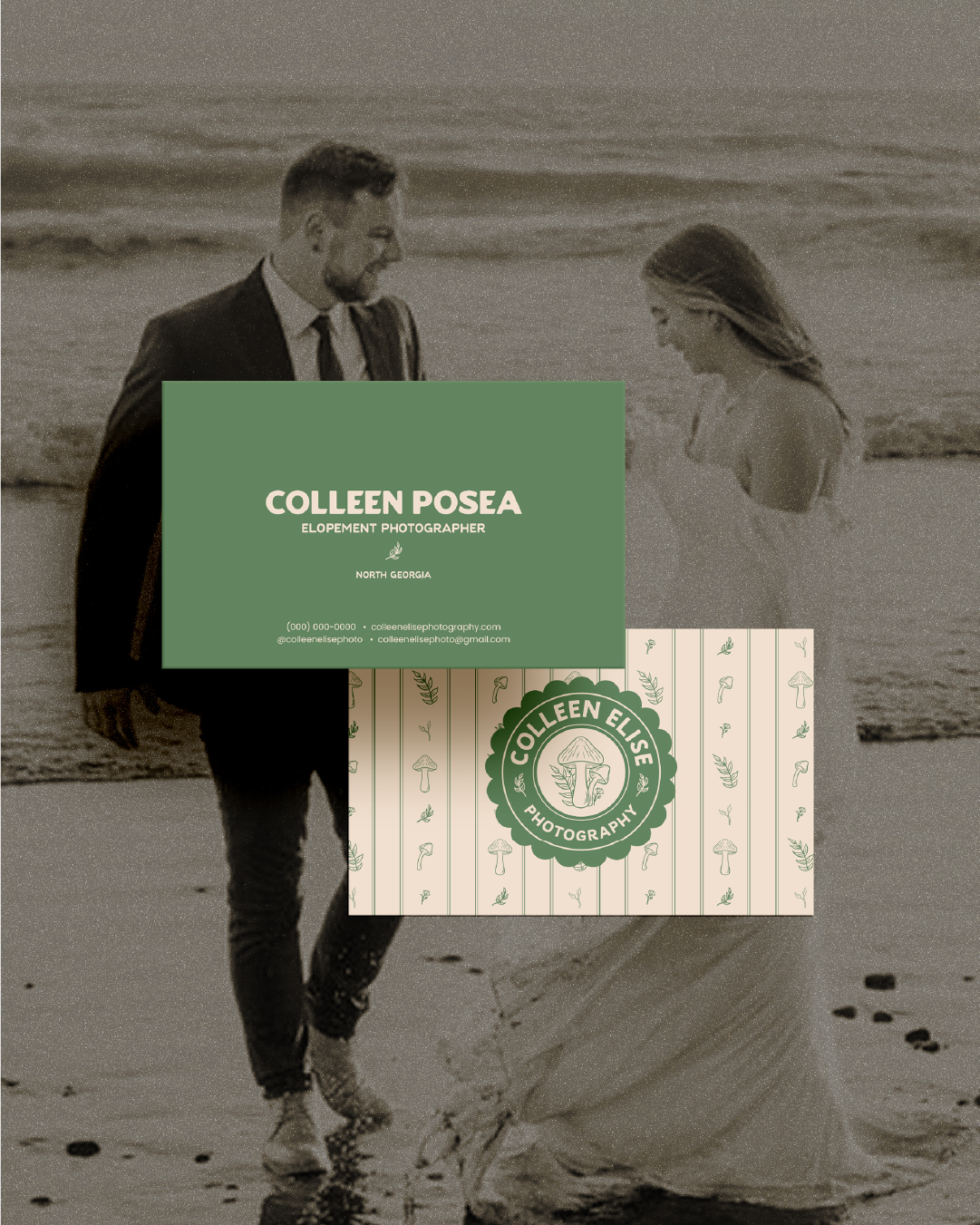Photographers, we need to have a little heart-to-heart about naming images for SEO. You’ve probably spent hours editing a dreamy elopement in Zion or a joy-soaked queer wedding in Philly, only to export those files with names like IMG_0943.jpg or DSC_2021-edit-final-FINAL.jpg. Sound familiar?
Here’s the truth: naming images for SEO isn’t just a “nice to have.” It’s a powerful, low-lift way to boost your site’s performance and help more of your dream clients find you on Google.
And before you roll your eyes, don’t worry, we’re not about to ask you to cram the words “New York wedding photographer” into every single file. Ew. No one wants that. Instead, we’re giving you the actually helpful version of how to name your images (and size them) so they work smarter with your website, not against it.
Let’s dive in.
What Naming Images for SEO Actually Means

Naming images for SEO means ditching the random jumble of letters and numbers your camera spits out and renaming your files to describe what’s in the photo. This helps search engines understand the content of your images and helps people find that content in the first place.
But let’s be clear: this doesn’t mean keyword stuffing or writing a novel in the filename. You’re not naming your files like “best-wedding-photographer-in-nyc-central-park-ceremony-modern-bride.jpg.” That’s a no from us.
Instead, try this:
- zion-elopement-couple-kiss.jpg
- brooklyn-warehouse-wedding-tablescape.jpg
- philly-city-hall-elopement-portraits.jpg
- queer-wedding-ceremony-nyc-1.jpg (yes, numbers are totally fine!)
Keep it descriptive. Keep it short. And please, keep it human.
How to Rename Your Image Files Like a Pro
You don’t need a fancy system or software to do this, just a tiny bit of intention and about 5 extra seconds per photo. Here’s how we recommend photographers name images for SEO:
1. Rename on Export from Lightroom
This is the most efficient route if you are already using Lightroom to edit your photos. When exporting, you can set a custom name template that uses your keywords or session info. Even better, if you’re already organizing your images by session/location/venue, this step is basically a no-brainer.

Here’s a quick video on YouTube that shows how to do this!
Example:
Use “venue-name + couple-name + number”
→ stone-ridge-hollow-emily-jordan-01.jpg
2. Rename in Bulk on Your Computer
Already exported and forgot to name them properly? No worries. Select a batch of images, right-click, and rename in bulk (on Mac: Right click > Rename… > Format > Name and Index).
This is how we always rename photos in our blog service.
3. Don’t Overthink It
You don’t need to get all Shakespearean about it, I promise. You’re not titling a fine art piece, just describe what the image is of. Focus on things like:
- The location
- The event type
- The couple’s names (if appropriate)
- Key moments (ceremony, first dance, portraits)
But Wait, What About Image Size?
Renaming is just one piece of the SEO puzzle. If your images are still the size of a billboard, your site is gonna drag like a four-hour reception toast. That’s where image optimization comes in.

Here’s What You Need to Know
- Resolution: 72dpi
- Dimensions: 3500px on the long edge (This is Showit’s gold standard, but if you’re not using Showit, double-check what your platform prefers.)
- File Type: JPG for most use cases. PNG only when necessary (like transparent graphics).
- Tools to Resize:
- JPEGmini (this is what we always use)
- Photoshop or Lightroom (you already live in here, so this is easy)
Good news: if you’re working with us, we handle the image resizing for your site build. But filenames? That’s on you, because only you know what’s actually going on in each shot.
Why You Should Care About Image Names (a Little Bit More Than You Think)
So why go through the “trouble” of naming images for SEO?
Because your website works while you’re out photographing a Joshua Tree elopement or taking a weekend off (yes, that’s allowed). And giving your images smart, clear names helps your site:
- Show up in Google Image searches (hello, new traffic!)
- Make alt text more specific (which we handle for you, but your names help us be even better)
- Keep your files organized and searchable, even offline
Basically, it’s the digital equivalent of cleaning up your gear before a shoot. A little extra effort, a lot of payoff.
Quickfire Do’s & Don’ts for Website Image Naming Conventions

✅ DO:
- Use dashes between words (santa-fe-elopement-dance.jpg)
- Keep names short (aim for under 5ish words)
- Be descriptive but natural
- Add numbers if you have multiples
- Rename as you export OR batch rename after
❌ DON’T:
- Leave them as IMG_0872.jpg (if you’ve done this before, don’t worry, we’ve all been there)
- Keyword-stuff the title
- Use spaces or underscores
- Use overly vague terms (wedding-photo.jpg tells us and Google nothing)
TL;DR: Website Image Naming Convention for SEO
Naming images for SEO might not feel like a glamorous part of your workflow, but it’s one of the easiest ways to make your website work harder for you. Here’s your mini checklist:
- Rename your image files with clear, human-friendly terms (location, event, couple name)
- Use dashes, not spaces or underscores
- Keep filenames short and sweet
- Resize your images to 72dpi and 3500px on the long edge
- Compress those files before uploading
The more intention you put behind your image names, the more your site can show off all that you’ve captured and bring more of the right people your way.
Need help getting your site built to actually show off your work? That’s what we do inside The Rebrand Edit, a custom brand and website design service for photographers just like you. Click here to learn more.
- Creator Brand Archetype Examples for Photographers - October 28, 2025
- Everyperson/Everyman Brand Archetype Examples for Photographers - October 9, 2025
- Jester Archetype Brands: Examples for Photographers - September 23, 2025
5/12/25
Published On:
Krystianna Pietrzak