Today’s episode is all about what you need before hiring a web designer. This is one of the most asked questions we always get, especially during the discovery phase of our proposals when people want to have discovery calls with us.
A lot more goes into creating a website than you might think. So I really just wanted to create an episode and kind of talk about what exactly I personally recommend you have and what is absolutely necessary to have as well.
Here is everything you need before hiring a web designer.
Branding
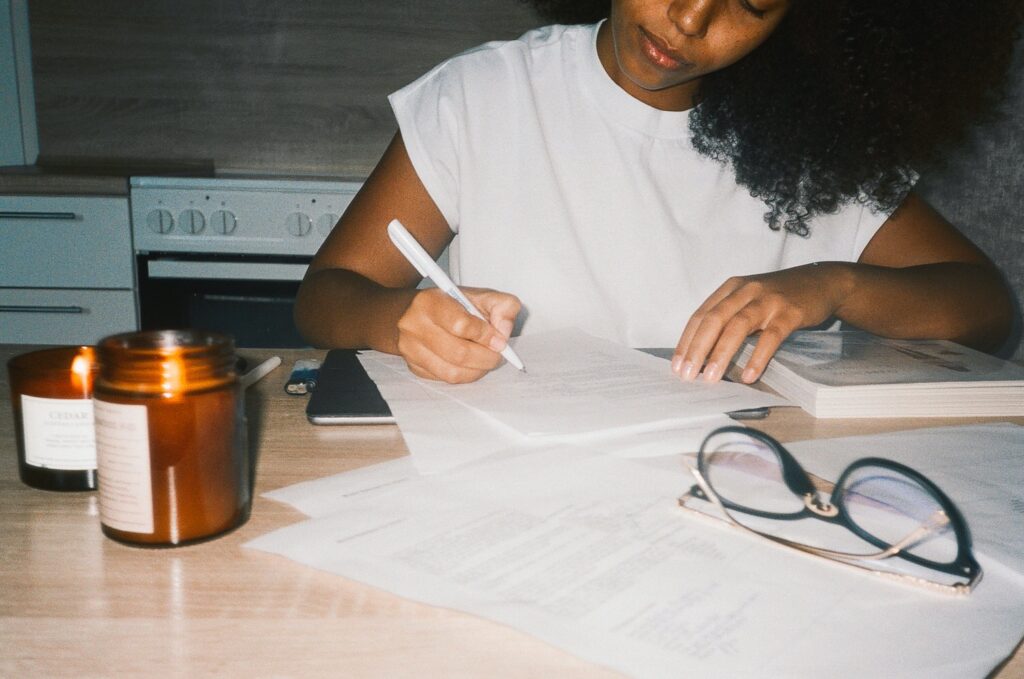
So, first things first, you really need to have your branding done. At Inkpot, we won’t take a project unless you for sure have your branding absolutely completed. It doesn’t matter if you did it yourself, if you hired someone out, you just really need to have your branding completely done.
At a minimum, in order to design your website, we need to see a primary logo, color palette, and a type suite. And when you’re first starting out, obviously you will probably be DIYing it yourself.
But eventually, you should really consider hiring a brand designer who will do this for you because they will delve into your entire brand strategy and hear a lot more about your story and they will bring that to life through your branding.
With that service, you actually get to work with both of us. So it’s kind of great because Bethany and I are always collaborating and chatting throughout the process just so that we can really make sure that all this comes together in a nice and cohesive way.
Overall, I would not recommend hiring a web designer until you have your branding done, unless you’re doing a combo package.
Copywriting
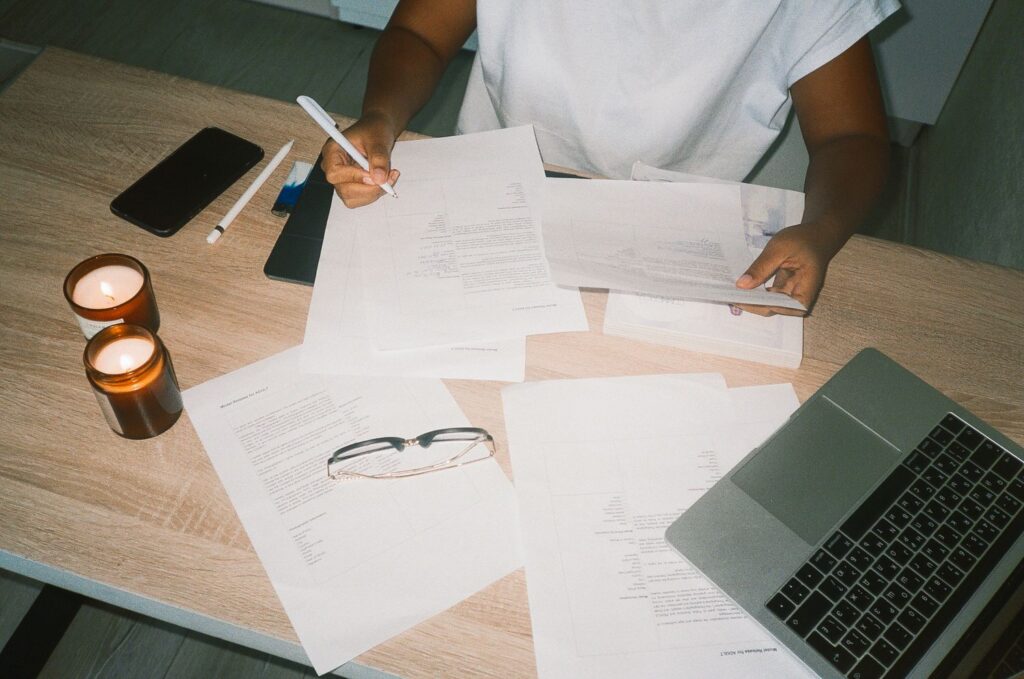
Next is copywriting. I tend to find that one of the things people are most surprised by is that most website design studios do not offer copywriting as a service. And I can definitely see how that could be confusing on the client side.
If you’re trying to get your website done, you would probably just assume that a website design studio would do copywriting. But that is actually a completely different zone of genius, and it can be really hard when you sit down and try to DIY your own copy.
I’ve even struggled with it. I’ve hired a copywriter to do the copy on my site because it’s something I struggle with, too.
But in order for us to even design your website, or even another web designer to design your website, they will usually need your entire website copy completely done. That way they know what pages they have to design and they know what sections have to be done.
As we’re designing, we are sometimes like, oh, it would be a lot more strategic if this was actually up here and there was a button here. That’s something that we do when we’re designing, but we really use your copy as the base for the design.
Most website designers, too, will have sort of like a copy doc that you can fill out. I know at Inkpot Creative we have a copywriting template that at least has prompts to kind of get you started, but that by no means replaces a copywriter.
And we also do have a list of copywriter referrals if you ever need one.
When booking your website project, no matter which website designer you choose to work with, be sure to have in mind that you should have all of your copy done by the start date.
I know that tends to creep up on people, so I always recommend people book out at least three to four weeks in advance to give them ample time to write all of it unless they’ve already worked with a copywriter and are ready to go.
Clear Services

Next, I highly recommend that you have your services completely clear and kind of situated. So when you’re new to business, it is very common that you will bounce between services.
Even I was doing social media management for a while and then I completely really switched gears. So I would highly recommend that you have your services at least well thought out if you’re going the completely custom route.
When it comes to a website, if you’re doing more of a kind of VIP day, like a one day website where it’s based on a template, that’s a bit different. We tend to design the templates for that service so that they can fit any type of service. So that one is a little bit easier for you to go through and change if you ever have to.
We tend to recommend that one for people who have been in business for less than a year and really just want a professional-looking website. But if you’re going at the custom route, again, custom websites are designed around your copy, so it can be really hard to go in and completely change those pages for them to represent your new services then, if that makes sense.
So definitely try to have your services completely clear in your head. And that’s not to say that you can’t add new services down the road and everything because pretty much all web designers will kind of send you off with a whole bunch of tutorial videos so that you can make edits and make new pages and everything like that.
But it’s just a lot more beneficial to you and a lot more worth your money if your services are completely clear before you even bother hiring a designer.
Funnels

Next… and this is one of those ones that kind of count as like a bonus. But I would completely recommend that you have your funnels well thought out and this kind of goes hand in hand with email marketing, right?
So what I mean by funnels is you should have some sort of freebie or opt-in magnet that you will be using to collect emails on your website and then you should be using that to kind of funnel people down into either your services or positive products or things like that that you’re selling.
And the reason I say this is because when a website is designed, one of the questions your website designer will probably ask you is are you collecting emails? What are the goals of your website? Do you have your funnel set up?
And that’s just because then they know that they need to kind of make sure that those are put in strategic places throughout your website so that if someone doesn’t get in touch with you and click the contact button, instead they will sign up for your email list.
And then you can continue to nurture those people and have them eventually work with you in the long run. Now, when it comes to creating a freebie, it can really be kind of anything.
Even on my website, I found that the best thing that works for me and a lot of other service providers is actually to do an opt-in for your price guide or even your services. So that way you know that the person that actually fills that out is actually a hotter lead on your list versus someone who is just grabbing your freebies because there’s a lot of people who will describe every freebie imaginable, so that really works as a great lead magnet.
Other ideas also could include if you’re selling any products on your store, you could do a sort of discount. I have one that like pops up on my Showit template page. You could also consider doing some sort of checklist or a free webinar or something. You can really get creative with it.
I’ve even seen people who sell courses, they’ll make maybe the first module or even the first video lesson. They’ll make it a free thing that you can access so that people can kind of get a little peek at the course and then it could eventually lead to them buying the full course because they would have learned so much from that little piece that you kind of give them for free.
But of course, you kind of have to do that strategically to make sure that you’re actually giving them one that’s not just an introduction to the course and instead is actually teaching them something tangible.
Website Goal

Next, you’re going to want to make sure you have one primary website goal in mind. This is actually the first question that I always ask in my vision calls with my clients.
We always have a vision call before we design the website, just to kind of make sure that we’re starting off on the right foot when we start to design and really make sure that we’re kind of getting all of the strategies set before we start to design so that we’re not just throwing things up on a page and hoping it looks good.
So with that, you always want to make sure that you have one primary website goal. For the most part, this is going to be to hit the contact button, right, and get in touch with you and kind of work with you and everything like that.
However, it could be something completely different if that’s not necessarily your main goal at the time. Like maybe you’re fully booked, and you would rather grow your email list or something like that.
So I always recommend having one primary goal, and you can also have other kinds of secondary goals that can kind of play into that overall.
Professional Photos

Next, and this is another one that I definitely think is a must is to get professional photos. Now I’m sure wherever you live there is probably a photographer who offers brand photos somewhere near you.
And the reason I say that you should have professional photos is that it can really elevate your design and that’s just because people are kind of put off now by stock, especially stock that tends to be overused, especially like those computer photos. I’m sure you know what I’m talking about or like flat lays, everything like that.
So when it comes to professional photos, definitely get ones that are taken with your brand colors because then when your website is designed, it just looks so cohesive and it also helps to form an instant connection when people are able to see all of this effort that you’re putting into your own brand by getting your branding done and your professional photos and everything like that.
Because then they’re like, oh, if they’re going to do all of this for their own brand, they’re going to take such good care of me if I hire them. So it really has a high ROI if you get professional photos done.
Website Functionality

Next, I always recommend having an idea of your functionality. So what I mean by that is if you know for a fact that you want a shop design, for example, and on hover, when someone hovers on any of the images in your shop, you want it to show a different photo.
That’s something that you should definitely have in mind and tell your designer because if, for instance, you’re not getting something designed on Showit, so you’re on like Squarespace or Shopify where or some code may be needed. Usually, that has to be in the template, to begin with.
That’s something your designer has to know so that they’re able to do the research ahead of time or even bring on another team member who could potentially help with coding. So I always recommend that you bring that up early on, even during the proposal process, if you know that there’s something needed.
Of course, I’m sure too, when you’re designing with your designer, things do come up every once in a while where you’re like, oh, Dang, I really wanted this to be able to do this. So of course we all understand that things like that happen, but the earlier you can let your designer know, the better.
Your Ideal Platform

I also highly recommend that you at least have somewhat of an idea of what platform you want to be on. And I say this because a lot of designers now tend to focus on just one platform.
So at Inkpot Creative, we specialize in Showit. We have occasionally taken on Squarespace and Shopify clients as well if it kind of fits better for the client’s needs. Because at the end of the day, you really do want to use something that’s going to work best for you.
But it makes your search a lot easier if you’re like. Okay. I need to work with a Showit website designer. Because then you can specifically find people who are experts in that platform when you’re kind of doing your research and reaching out to people to find the perfect fit.
This is just a shameless plug, but if you’re not sure what platform to use, I’m actually going to leave a link to a website platform quiz. It’s completely free, but it’s one that I made where you can basically answer a handful of questions, and at the end, you’ll get an email that will tell you exactly what platform is best for your business.
Budget

Last but not least, I recommend having a budget in mind. And again, I say this because every designer is going to have different price points. So you’ll want to try to find a designer who kind of fits your ideal budget.
And that’s not to say too if there is someone you really want to work with who maybe has higher costs for their services, it’s very possible that they have payment plans too. So either try to think of a monthly budget that you’re okay with having or an overall budget.
That is essentially what you need before hiring a website designer as well. As some things that you should really consider before you even think about hiring one in the first place. Hopefully, this was helpful, and I can’t wait to have you tune in next time.
Read these next:
- Good vs Bad Feedback Examples When Working with a Designer
- Why You Need Brand Photography For Your Website
- How to Monetize Your Blog From Day One as a Business Owner
- 15 Lessons & Tips For New Designers
- 16 Easy Web Design Mistakes to Avoid
- Caregiver Brand Archetype Examples For Photographers - February 12, 2026
- Hero Brand Archetype Examples For Photographers - January 28, 2026
- Sage Brand Archetype Examples for Photographers - January 20, 2026
8/15/22
Published On:
Krystianna Pietrzak






