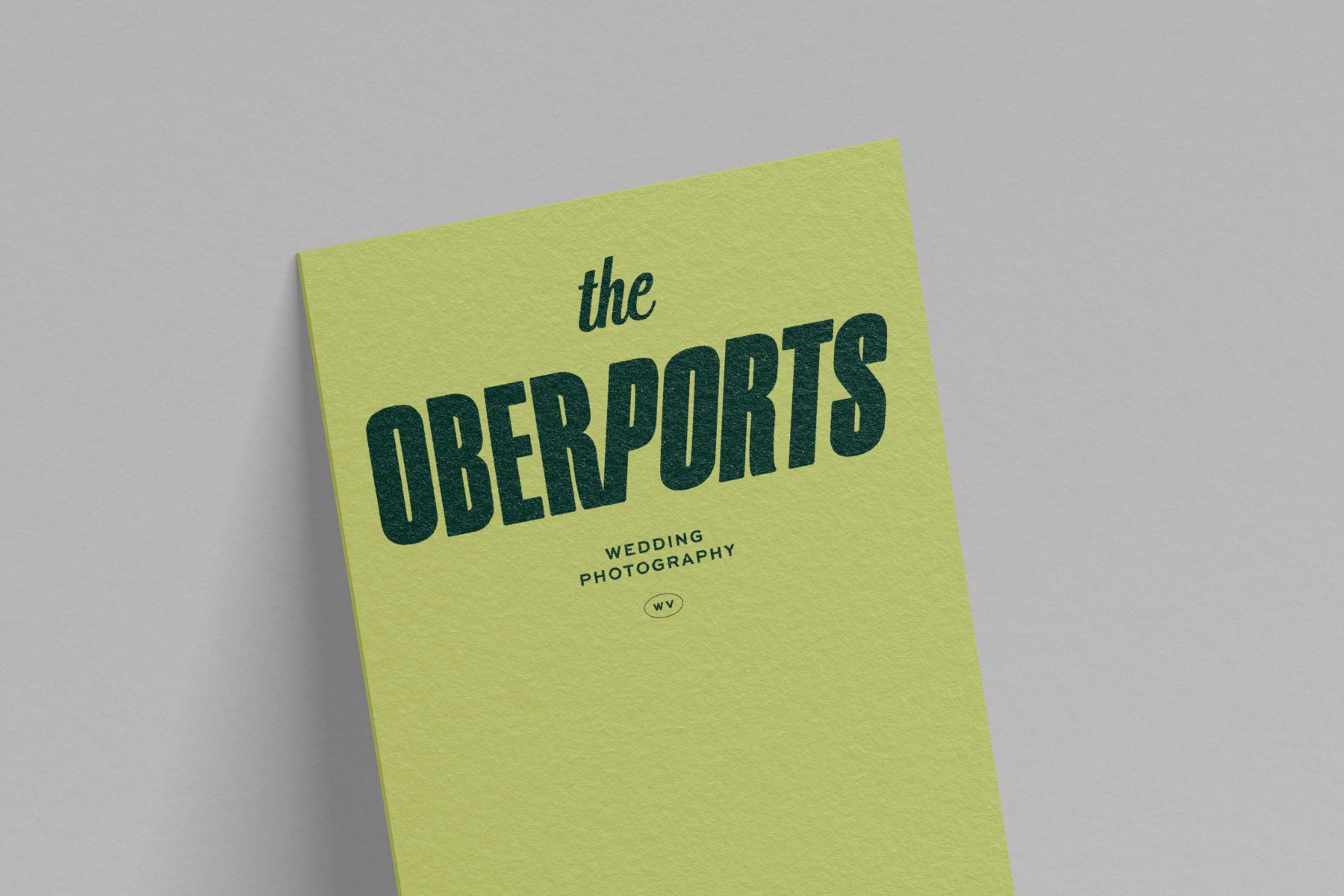This post may contain affiliate links, which means I’ll receive a commission if you purchase through my links, at no extra cost to you.
Wondering how to set up a CRM? Online business owners understand that having the right tools is essential to success. Setting up a CRM (Customer Relationship Management) system is one of the most important steps in creating a successful online business, but it can be intimidating!
This blog post and episode will walk you through the process of setting up your CRM by recycling your website content with Colie James and show you why it is worth the effort. With an effective CRM system in place, you can easily keep track of customer interactions, automate certain processes, and stay organized no matter how fast your business grows!
Keep reading to learn how to set up a CRM by recycling your website content.
Meet Colie James

All right. Hey everybody, I’m Colie James. I am based in Denver, where KP and Jessie used to live. I am a family filmmaker and photographer. I also do systems setups for creative entrepreneurs, and that is what we’re going to be talking about today.
I do have a podcast, Business First Creatives, because I am all about getting your systems set up, and so that’s all about me.
The advice throughout this article is in Colie’s POV from the podcast.
Why creatives should have a CRM
The truth of the matter is, your CRM does everything for you, and, as creatives, I feel like many people hate the business side of running your creative services, so the CRM is what’s going to help you.
First of all, it’s a client relationship manager, and it’s simply a tool or a piece of software that helps you organize and automate, if you’d like, all of the different parts of your client experience, like all of your communication, your booking process, your onboarding process. All of that can be organized, centralized and then automated inside of the CRM of your choice.
Advice for choosing a CRM
So I’m going to say I’m a Dubsado certified specialist, so my answer is always Dubsado, but I do want to put it out there. I would only give you advice because I really believe in it. I’ve had Dubsado since 2017.
And the truth is, for anyone in a visual medium so anyone who needs to show mockups, show actual photography, those kinds of things Dubsado lets you show videos and images everywhere that you want. You have a ton of flexibility with code blocks in order to introduce your own brand colors. But I will also say, Honeybook is coming up.
So, honestly, I prefer the automation and the flexibility of Dubsado but, like, on a scale of one to a hundred, I would probably recommend Dubsado right now at a 90.
But Honeybook is right there at like an 80, an 85. It is not that far behind anymore. They’ve done some really great improvements with smart files and now in Honeybook you can actually add videos and images.
So that’s not like my straightforward answer anymore. But when it comes to automation, you do still have way more flexibility with Dubsado in terms of the triggers and the workflows and the fact that you can actually attach more than one workflow to a project at a time.
In Honeybook you get one automation, one automation per project, and so everything has to fit into that one automation, and if you feel like you have to add something else, you have to archive it first and then add another one, which doesn’t always work with the flow of things.
What to have set up in your CRM to create the best customer experience possible
I call it getting the biggest bang for your buck. So I’m going to talk about two things.
The first thing is automating your communication. I cry when I think about how much time I wasted writing emails from scratch, and even if I had templates, I never knew where they were.
Do any of you have problems like digging on your hard drive? Or going through past emails and like, oh, I know I sent this email to Heather like three weeks ago. Let me go to her email and copy it and stick it in. And, oh my God, yeah, it’s, it’s so tragic.
So creating templates so that you can either send them manually or send them automated through workflows is going to save you a hell of a lot amount of time, which, of course, saves you money.
And then the second thing is automating your booking process. None of us like to ask for money and no matter how long you’ve been in this business, I feel like all of us get like that thing on our shoulders like, oh, but if I just discount a little bit, will I have a better chance of booking them?
And if you automate the booking process, that really does take away like that. Oh, you know, should I really send them an invoice for $5,000, or should I lower it to $4k? I mean, if it’s already done and it’s already a template inside of your CRM, you usually send it without that nagging feeling of what should be on there. Should I change it, or should I adjust it?
Those are my two recommendations to like get the biggest bang for your buck out of your CRM.
Recommendations for tackling CRM setup
So if you’re going to DIY it, what I highly recommend is that you don’t actually start with the tool itself, like you want to make sure that you have all of your assets where you need them so that once you start, like the creation process inside of the CRM of your choice, you can just knock it out.
So have the questions that you want to go on your contact form, have the questions that you want to be in your client questionnaire. Actually sit down and map out what your client experience should look like from beginning when they inquire with you through delivery. If you write down every single email, every single form, every single part of that process when you actually sit down to create it, it will be faster.
And also I mean just like anything you can buy Dubsado templates. If you have Dubsado, now most of the other CRMs you can’t do like one click to get them in there. But if your CRM offers internal templates that you can use to start with, I mean check them out. It might save you a lot of time and money to start with those so that then when you dig in, it may only take you a few hours, a few days, a few weeks to get it all set up.
And I love sitting down and writing down your whole process, start to finish, what it’s going to look like with clients because that not only helps you set up CRMs like this, but it also helps you make sure that you don’t have any holes in your process when you’re going to reach out to clients before the project starts to make sure that you have all the information you need, and when you’re going to send them drafts, or when you’re going to send them the photos from the shoot or any follow-up emails testimonials after like checking in with them to make sure they don’t need anything else.
It’s one of the things that when people work with me on, like a VIP day setup, they’re always amazed. They’re like okay, Colie, I didn’t know you were going to ask me all those questions. I’m like, I can’t set you up if I don’t know every little piece of your business.
And they also like think about it like a complete business makeover. And this is true even if you are DIYing your CRM. When you sit down to think about those processes, you’re going to find holes. And if you figure out how to plug the holes before you get into the CRM setup process, it’s going to make it easier.

Remember that it’s an ever-evolving process
But I also just want to say, just in case no one knows, like it’s an ever-evolving process, so I don’t want anyone to get so far in the weeds to where they’re like, oh my gosh, it’s going to take weeks to set up my CRM.
Start small, and with every opportunity that you have, introduce more stuff.
I have a freebie that talks about four workflows that every entrepreneur needs, and I mean spoiler. It’s inquiry, booking, onboarding, and then service and delivery.
The truth is you may not have enough time to set up all four of those workflows in the beginning, but if you figure out which workflow will give you the biggest return now – I usually recommend that it be the booking workflow – once you get that done, there’s nothing stopping you from, when you have another big chunk of time, from creating the inquiry workflow or then jumping to the onboarding workflow.
You don’t even have to do them in order, but every little thing that you create inside your CRM, everything that you automate, is going to save you more time when you deal with future leads and future clients so that when the CRM is doing the work for you, then it will actually free up more time for you to set up more things in your CRM later.
Get rid of “set it and forget it”
One thing that I wish we would get rid of as entrepreneurs is like that set it and forget it mentality, because there’s nothing inside of your business that is like a set-it-and-forget-it. I mean, that’s appropriate when you’re paying your credit card bills on a monthly basis. I mean, because I don’t know about you, but if I didn’t have my credit card set on auto-pay, I would have late fees every single month, and so that’s a set-it-and-forget-it.
But when it comes to your business, I highly recommend that at least once a quarter that you are going through and you are looking for ways to improve your client experience. So you know, if you send out an email and it doesn’t do as well as you thought, it would make yourself a little note to adjust it the next time that you go in and do some work on your CRM.
Then, once a quarter, go in, make sure your emails are still effective, make sure that your booking process is good. If your proposal is not converting at the rate that you want, what kind of improvements can you make to the way that you’re talking about your offer? What’s included? All of those good things so that, at any given point, your client experience is as good as you think you can get it.
Your CRM is part of your client experience
And when it comes to your CRMs, I mean I know we’re going to talk about this, but I feel like people think that the website part is separate from the CRM, and the truth is, all of it is part of your client experience.
I mean, people are getting a part of your client experience before you ever say a word to them, before they actually inquire with you.
Everything that you’re putting on social media, everything that you’ve got on your website, that’s all part of your client experience, and so I think that you should treat I don’t know that I should say those parts equally, but the way that I feel about CRMs is, if someone has gotten to the point to where they’re inside your CRM, they are actively trying to pay you money, and so what gets me is that people spend so much effort on their social media, on the marketing I guess let’s just call it the marketing.
So many people spend so much effort on the marketing, but when you actually ask them for the money, you don’t put forth the same amount of effort when that’s where you should really step your game up in order to make sure that you are closing your leads.
How to use your website to set up your CRM
I mean we could probably talk about this for like three hours, but every decision that you make for your website is probably a good decision for your CRM.
So, in the case of photographers, if you are spending hours agonizing over the images that you use for your homepage, for your portfolios, and all that good jazz, those are probably images that are just as important to show.
When someone inquires with you and you start sending them client experience emails, like you’re sending them a response to their inquiry, you’re sending them an email with the proposal to ask them for actual money. You’re thanking them for booking you.
Everything that you did on your website, you could probably use somewhere inside of your CRM. And one thing that a lot of people worry about is, well, no, I mean, they saw it on my website. Why would I use it again on my CRM?
Y’all, no one is looking at your whole website but me. I mean, I will say I go through everybody’s website like every single page, because I really enjoy doing that, but the average consumer is not going to go through the majority of your website. The average consumer is not gonna remember what they saw.
So if you have this really awesome tagline and it reminds people why you are really good at what you do and how you solve their problems. Please feel free to reuse that inside of your CRM because it’s gonna be just as effective there as it was on your website.
A lot of the times, I’ll ask my clients you know well what are the FAQs that you wanna put on your proposal? And they’re like well, Colie, I have FAQs on my website. I said, yeah, but your FAQs to get somebody to inquire with you are probably not the same questions that they’re asking before they pay you money, and so we have a whole conversation about how to differentiate questions that someone might ask before they reach out versus questions that they might ask before they pay you money, and my objective with a proposal is that it should be like a self-booking form.
When I give it to the client, there should literally be no more questions. I list out my process and a vertical timeline for them. There are testimonials, there are frequently asked questions. There’s the base package, and any add-ons that we’ve already discussed.
I mean, it is really I give it to you, and you should just say yes. And if someone ever came back to me and asked additional questions, you know what I do. Right, I would make a little note and the next time that I did my quarterly review of my CRM, that question would probably get added to my proposal.
Don’t over-stuff your proposal
Don’t just stuff it. Everything that’s on your proposal should have the purpose of getting someone to commit, say yes, sign the contract, and pay you money. So like, if you’ve described your process on your website and like a full webpage, oh, you probably don’t need that in your proposal.
Again, you just need the highlights. You need the most important parts that they know that are going to be required of them if they book you, so it is a little bit of curation from your website. But again, you’ve probably done all of the hard work to put this stuff on your website in the beginning.
So it should really be like reviewing your website and figuring out those important parts and then integrating them into your CRM instead of starting from scratch.
The importance of keeping your CRM “on brand”
I feel like you can make the most cohesive and streamlined process from when someone first sees your work on your website to when they inquire with you, and you start sending them client experience emails and forms.
I do feel like there’s way less of a disconnect between your website and your CRM when you are using those proposals, and you are making them as much on-brand as you can.
But like also with a tiny bit of CSS coding, you know you can have you probably have parallax images on your website, you can have those same things inside your proposal, and so it really does give the client the experience that there is no difference between looking at what you’re doing on your website and then the process of actually onboarding them inside of your CRM versus, I mean cause you also don’t even ever have to show your clients the word Dubsado as long as you whitelist it all.
My clients don’t see Dubsado on anything, which is great. So as far as they’re concerned, it may just be another piece of my website that they’re on. They just don’t know.
I mean you’re selling a pretty high ticket offer as well as me. I mean, I can’t imagine asking somebody to pay $5,000, and like my whole booking process looks like it’s from the 90s. I used to have 17hats way back in the day and you can’t even change your branding colors, like that green, that green is so not me. I mean no, but when you ask them for a lot of money, please make sure that the experience is great.
Final thoughts: how to set up a CRM
Well, there you have it! We hope that this post/episode has helped you figure out how to set up a CRM effectively by using what you already have.
To stay in touch with Colie, check out these links:
Check these out next:
- 8 Best Passive Income Ideas for Creatives
- ThriveCart vs WooCommerce: Which is a better fit for you?
- How to Implement Passive Income for Creatives
- How to Stand Out Online with Steph Hennessy
- How to Plan a Brand Photoshoot as a Small Business Owner
- Hero Brand Archetype Examples For Photographers - January 28, 2026
- Sage Brand Archetype Examples for Photographers - January 20, 2026
- Creator Brand Archetype Examples for Photographers - October 28, 2025
8/29/23
Published On:
Krystianna Pietrzak