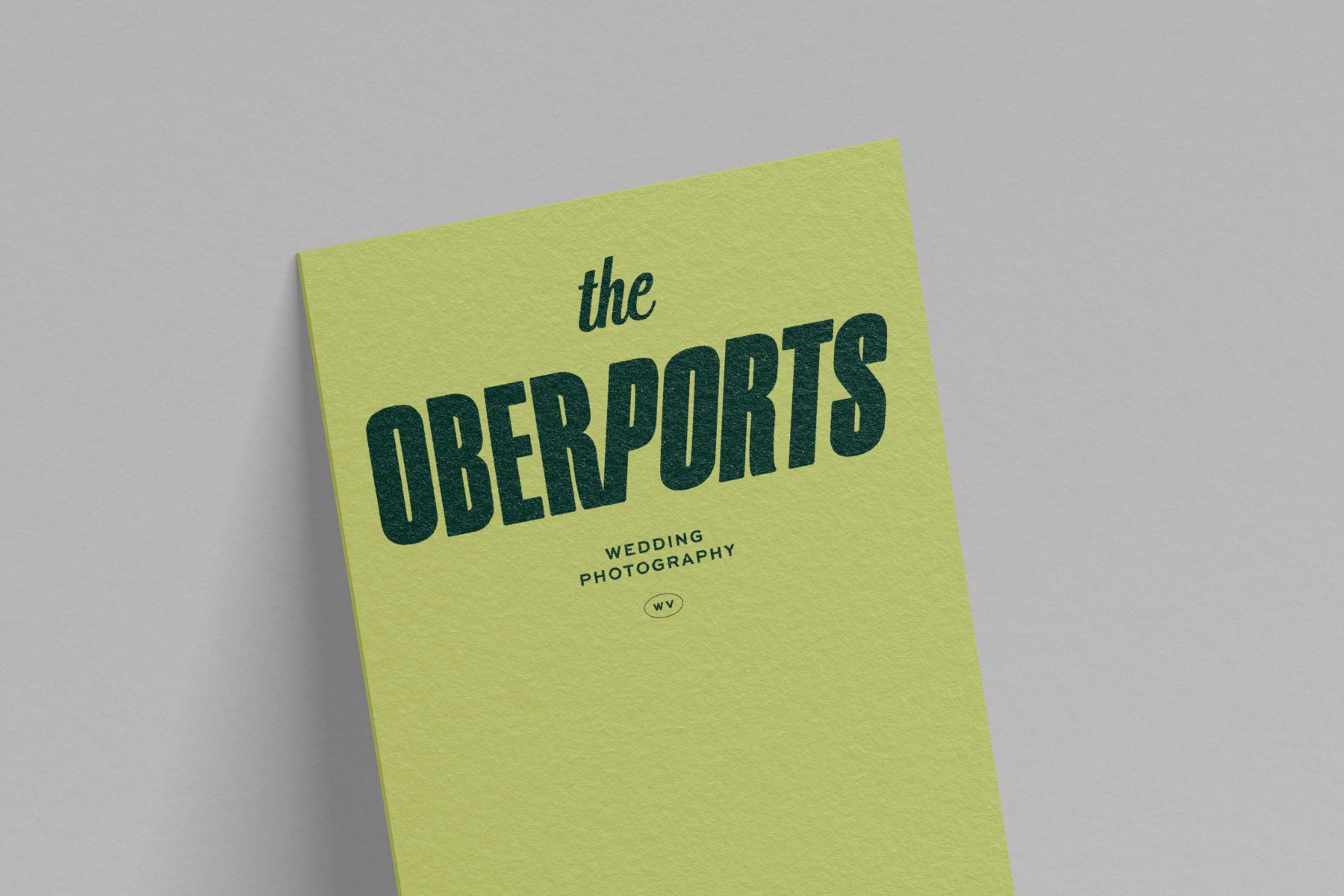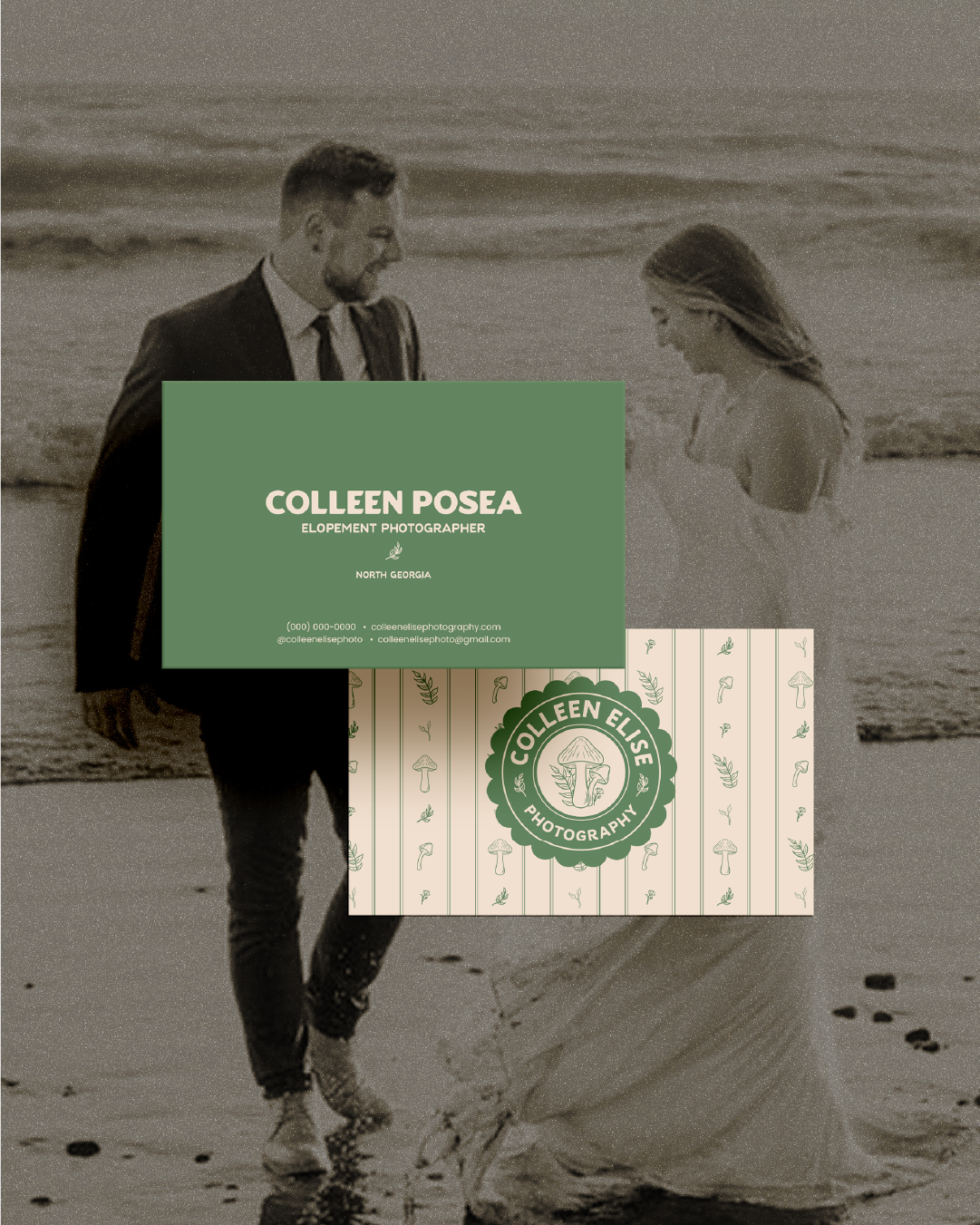Are you an entrepreneur wondering how to write a blog post fast because you’re busy? Well, wonder no more!
I’ve been blogging since 2012 (yes, you read that write) and over the years have written around 5,000 blog posts and counting both as a ghost writer and for my own websites. Needless to say, I’m mastered the art of writing a blog post quickly.
In this blog post, we’ll show you some insider tips to help you write a blog post efficiently without sacrificing quality. With our guide and a little bit of hustle, even the busiest entrepreneurs can make incredible blog posts in just one hour – so grab your notes and keep reading!
Here’s how to write a blog post fast.
Do keyword research

The very first thing to do is to start doing keyword research. Our favorite tool to do this is with Keysearch, which is only $17 monthly. We love it because it’s a lot cheaper than other keyword research tools out there.
Once you open Keysearch, you’ll want to search for what you want to write your blog post about.
So let’s say, for example, maybe we are searching “how to wireframe a website” because perhaps that’s what we want our blog post topic on. When we search that, it’ll tell us how difficult it is to rank for.
From there, we’ll decide if it is worth us writing about based on whether there are enough monthly search queries. Generally, we try to stick to ones with at least 100 search queries a month.
Of course, these keyword research tools will never be 100% accurate. We found that sometimes if we write a post for a keyword with a zero search volume according to Keysearch, it ends up being our most popular post, and we get around 300 clicks a month from Google because we end up ranking fast for it! So this is something to keep in mind.
If we decide it’s not a post worth writing instead, we will come up with a different topic idea. What happens in Keysearch is when you search for “how to wireframe a website,” it will pop up with a bunch of similar queries, too, and we’ll scroll through those and try to find a different option.
So maybe instead of how to wireframe a website, there’s a particular search term on how to wireframe a website in Adobe XD. That’s one we could write because we were probably going to teach how to wireframe a website in Adobe XD anyway.
Now, I know a lot of people tend to write their posts before they even do keyword research, but the main reason that we do it first is that we don’t want to waste time.
Trust me when I say I’ve written many posts in the past that never ranked because I didn’t do keyword research first, nor did I know how to. Instead of wasting time as I did, always write keyword research first.
It’s the same thing we recommend to anyone who asks us about SEO for blogging, and then it’s also what we do with all of the blogging services that we do for our clients. We always do keyword research, but again, you can put in your keywords to kind of guide that keyword research so that you are still writing on topics that you want to write about.

Make a blog post outline

After we find a keyword we go ahead and make a blog post outline. I genuinely think that the keyword research kicks this whole process off, but genuinely the thing that saves us so much time is creating this blog post outline.
So I have a blog post outline template that I use (which we provide in our Blogging for Business masterclass), but essentially I go through and I write out all the important information like the metadata. We type out the title, we type out the slug, the meta description, and everything like that.
Then I go through and I write “this is where the intro will go” and I’ll make a few quick bullet points about what the intro will include. Then I’ll go through it, and I’ll make all my headings. Underneath those, I will paste any keywords that I know I want to include in each of those sections because you do want to be targeting more than one keyword.
I just kind of make some quick notes under each heading too, as I go, just to make sure that I’m covering all of the things that I really want to make sure that I cover.
Write the post

Next, when it comes to how to write a blog post fast, it’s time to write the post. Because I’ve taken the time to make this outline, which usually takes me five to ten minutes, I’m able to sit down and just write the entire post without distraction.
This means that I pretty much don’t have to do any research because any research I needed to do, I kind of just added into that blog post outline. Again, the writing part is always the most time-consuming part, but genuinely it only takes me about 20 to 30 minutes if it’s on a topic that I know very well.
I used to write a lot of travel articles for other blogs back when I first started freelancing before I started Inkpot Creative.
Back then I did definitely have to do a little bit more research on the topics, especially if I was writing about a place that I hadn’t necessarily been to or I had been to a while ago and really needed to refresh some of my memories. The outline saves so much time, even if it is a topic that I didn’t know super well.
Add photos

The next thing that I do is find perfect photos for the post. A lot of our posts tend to be website design oriented, or they’ll be about Notion or other business-related topics. So I can often use our brand photos or I can go ahead and find mockups so often.
Luckily, I tend to make mockups for every single project that we deliver to our clients, and I save all of the actual files for those mockups so that I can resize them to blog post image size. Normally you want horizontal photos for your blog!
I’ll just start searching through Google Drive to find those and make sure that they match the blog post that I’m writing. Otherwise, I’ll use free stock image websites to find photos.
Once those are all saved, I just resize them really quickly to 1200 pixels wide. Of course, this is going to depend on the platform that you’re using for blogging.
But I always do 1200 px, and I also crunch them to make sure that they are small because you don’t want big photos that are going to make your blog post load super slow. Because if someone lands on your page and it’s taking really long time to load, the blog posts are just going to leave and go somewhere else for information.
Optimize the post for SEO

Then I go through and upload those photos and I add alt text to all the imagery as I go.
Then I reread the post during this time. As I’m rereading it, I make sure to add links to other blog posts on my site where it makes sense, and that’s because interlinking can help keep people on your site even longer.
I do all the simple things like making sure that the slug is the way I want it to be, making sure that the title is looking the way I want it, and making sure that there’s a meta description, I go through, adding my categories, etc.
Publish the post

We are nearing the end of how to write a blog post fast! Next, I add the featured image, and then I just go ahead and publish.
I used to be a heavy scheduler, but I have pretty recently found that, for the most part, you don’t really need to schedule posts anymore. If you’re going to post a blog post, it’s better to just post it.
Then once it’s posted, I go to other blog posts on similar topics, and I’ll make sure that I can link back to that post at least three different times. This helps it get indexed a little bit faster by Google and also shows Google that you trust that post enough to link back to it.
Share the post

Finally, I go ahead, and share the post everywhere that I can, wherever it makes sense. This could be anything from turning it into an email (which normally you only have to slightly edit it to turn it into an email) or I will condense it and put it on my Instagram stories in a few slides.
It can also just be shared to my Instagram posts as a carousel. The blog post can even be shared on Pinterest, but it can take a little bit of traction and time first.
Well, there you have it! That’s how to write a blog post fast.
Are you interested in completely handing off your blogging? Click here to learn more.
Keep the party going:
- 5 Quick Tips to Improve Your SEO Blog Post Writing Today
- How Often Should I Blog for SEO?
- How to Plan Blog Content as a Small Business Owner
- 9 Best Blogging Tools for Beginners & Small Business Owners
- 7 Benefits of SEO for Small Business
- What to do When Your Business is Slow
- 13 Boundary-Pushing Modern Photography Websites
- Creator Brand Archetype Examples for Photographers - October 28, 2025
- Everyperson/Everyman Brand Archetype Examples for Photographers - October 9, 2025
- Jester Archetype Brands: Examples for Photographers - September 23, 2025
4/24/23
Published On:
Krystianna Pietrzak