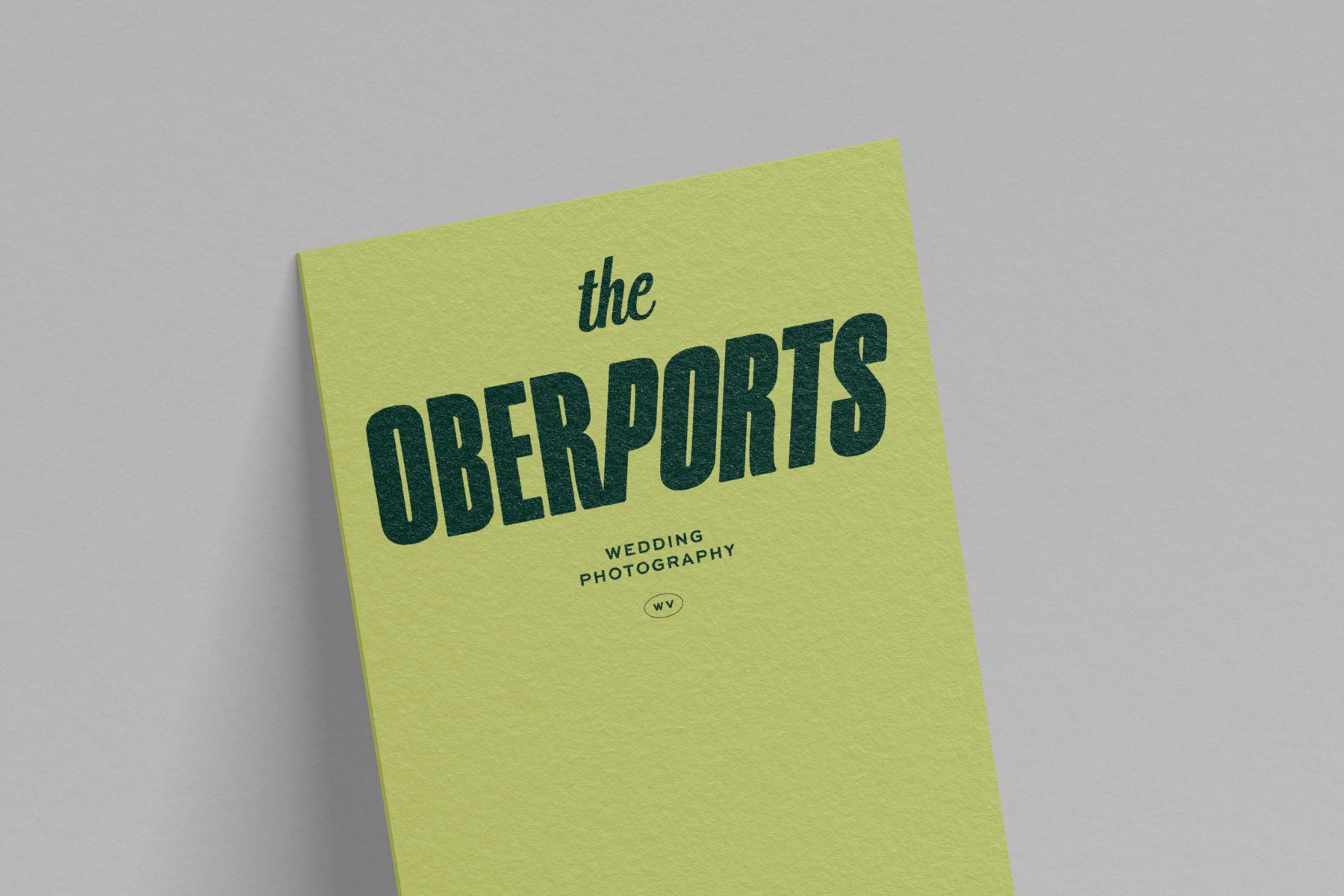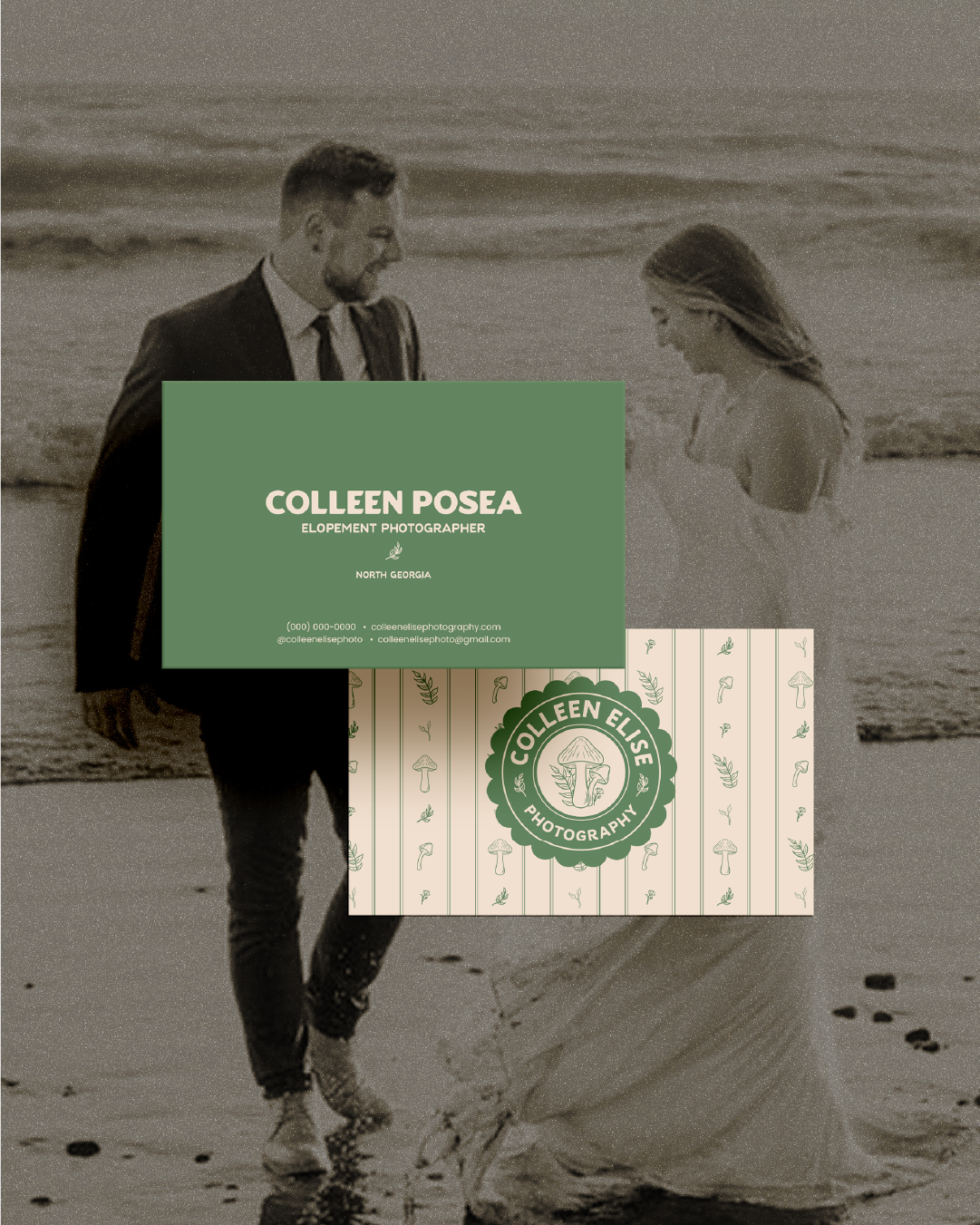As a Showit web designer, I often get asked, “what’s the difference between Showit vs WordPress?” With today’s post, I’ll be answering that for you!
Showit is one of the newer website design platforms on the scene but has quickly gained recognition for being so easy to use (more on that later). However, WordPress is one of the platforms that almost everyone has heard of, and many designers use and love it.
Keep reading to learn all about the difference between Showit vs WordPress.
Prefer to listen? Here’s our podcast episode on this topic!
What is WordPress?
WordPress is a website builder and website platform that many small businesses use to create their websites. A WordPress website can be custom coded, or it may be made using a builder like Elementor, Divi, or even Beaver Builder.
Pros of WordPress
Even though I recommend Showit, there are still some excellent pros of WordPress – read about them below!
Tons of Builders or Themes to Choose From
When it comes to WordPress, you don’t have to start from a blank screen. All WordPress websites are built from a theme that can be purchased online from other designers or on marketplace websites.
These themes can often be pretty customized by you to make them feel how you want them to. However, you may be stuck within the limitations of the theme. That said, you can typically always reach out to your theme’s developer if you have any questions.
The other option is to choose a basic free theme like Kadence and then use a builder like Divi or Elementor to build each page from the ground up. This is what many WordPress website designers will do to give you a more custom feel, but this can cost more.
Plugins Make Your Site More Powerful
The world of WordPress plugins is incredible. Want always to have a table of contents in your blog posts? There’s a plugin for that. Do you want to have your Instagram feed at the bottom of your site? There’s a plugin for that, too.
Some plugins are free, and some are paid; it entirely depends. Usually, the paid ones are better than the free ones. Some are paid once, while others require an annual fee.
The only problem is that you can only have a certain amount of plugins on your site before it starts to slow down your site speed, which isn’t good.
Incredibly Strong SEO/Blogging Features
Let’s be honest, when it comes to a content management system, WordPress takes the cake. It’s the go-to blogging platform out there and is superior to Wix, Squarespace, and more. Plus, how blog posts are organized on the backend makes it so easy for users to keep track of their posts as they publish them.
Cons of WordPress
Despite there being some pros of WordPress, there are also some cons. Explore them below!
It can Be Hard to Make Something Feel Custom
As I mentioned earlier, because WordPress sites are built using a theme, it can be hard to make something feel custom unless you feel comfortable using a builder like Elementor. Even then, it can be challenging to make something overlap exactly how you want it to, which is something to keep in mind.
Learning Curve is Steep
Unlike some other platforms, the learning curve with WordPress can be a bit steep. That can also wholly depend on the builder or theme you use. I’ve used some themes that feel like a completely foreign language while others are second nature!
Custom Websites Mean Higher Cost
If you want something that feels ultimately custom, it will come with a higher price tag. WordPress designers can cost anywhere from $2k up to $10k or more, depending on their experience and what you’re looking for.
Customer Service is Hit or Miss
With WordPress, the customer service works a little differently, and it can be hard to figure out exactly where to go with each issue you may encounter. You’ll have one point of customer support with your hosting, you may have another for your domain name, and then you’ll have one for your theme, too. It can be hard to keep track of everything.
Coding May Be Needed
In some cases, coding may be needed to get the look exactly right with what you’re looking for on a WordPress website. This can be difficult, especially for those who don’t have a coding background. If this is the case, they may have to just go with whatever they can actually get the theme to do instead of making it exactly how they want.
What is Showit?
Ah, Showit! Not only am I a Showit web designer and developer, but it’s also what I use for my own website. A Showit website is super fluid with design because it’s so easy to build in it, but more on that later. Essentially, Showit is another of the website builders. Many people assume that it’s only for photographers, but take one quick look at my portfolio, and you’ll see that it’s excellent for all types of entrepreneurs!
Pros of Showit
There are quite a few pros of Showit. Learn about them below!
Uses WordPress for Blogging
Plot twist… Showit uses a WordPress blog on the backend! This means that you can actually get the best of both worlds by using Showit as a website builder. You get the intuitiveness of Showit’s website designer while also using WordPress for publishing your post, which is a double whammy for SEO.
So Many Showit Templates (But You Can DIY Custom!)
Like WordPress, you can start with a website template when designing on Showit. Showit has a few different free ones available to all users, which can be a great starting point for those who have never used Showit before.
If you want something different than what is in their shop, you can also consider purchasing a Showit website template from the Not Your Average Template Shop, which is Inkpot Creative’s shop! Click here to shop for those now.
You can even go utterly custom on Showit by starting with a blank canvas. This means you can build everything yourself, and it’s way easier to use than Showit.
Customer Support is Superior
The support team at Showit is unmatched. Seriously – there’s a chat feature in the bottom right corner of your screen when you’re in the builder. Whenever you have a question, you just have to message them, and they will get back to you shortly. I’ve never had to wait more than 24 hours for a response from them.
Want to know what makes it even better?! They’ll typically respond with GIFs and will celebrate with you every time something is figured out. Like, they’re fantastic. ‘Nuff said.
There’s No Coding Necessary
You can code within Showit if you want to, but it’s not necessary at all. Everything in Showit is so easy to use and feels second nature, so coding isn’t needed unless you want something that’s animated. Most animations can be turned into GIFs using a free tool like Canva and placed into your Showit site with no code.
Custom Design Your Mobile
One of the superior things about a Showit site is that you can custom design the mobile. You can hide different canvases and elements if you want and drag things to look how you want them. You don’t have to worry about things stacking weird as they do on platforms like Squarespace because you have complete control in Showit.
It’s So Easy to Use
When I say that Showit is easy to use, I mean it. Have you ever designed in an Adobe program before? What about Canva? If you have, then designing in Showit will be like second nature because it’s set up to almost feel like those platforms.
Want to make a square? Click the shape button at the bottom of the builder and get one. Resize it by dragging, adding borders, swapping the color, or even giving it rounded edges. It’s so easy to do, and I’m not just saying that.
Cons of Showit
Okay, so there is just one con of Showit that I can think of…
Can Be Pricey
If you’re used to building on another platform like Squarespace, then you may think that Showit is a bit pricey. However, they have tiered pricing options so that you can pick the best options for your personal business needs.
Plus, with Showit, your hosting is included in this price, as is your website builder. If you choose the option with WordPress, then WordPress is included too.
Meanwhile, if you were to design fully on WordPress, you’ll have to purchase your hosting, your theme, a builder (which has an annual subscription), your domain, and more… so it adds up fast. Showit makes it easy.
Showit vs WordPress: Which of the Website Platforms Should You Pick?
Obviously, the clear answer here is Showit! It’s the best of both worlds because it uses WordPress for blogging and also is so incredibly easy to use. So many people question the power of Showit’s SEO, but it’s superb, and you can easily add in your SEO information using Showit’s sidebar. If you’re ready to level up your own website and think Showit might be the perfect fit for you, click here to inquire now! We offer low monthly payment plans so you can pay off your website just like you pay off your Netflix subscription.
Read these next:
- Rock-Inspired Website Template Customization
- My Favorite Business Tools
- A Colorful Photography Website Design
- Creator Brand Archetype Examples for Photographers - October 28, 2025
- Everyperson/Everyman Brand Archetype Examples for Photographers - October 9, 2025
- Jester Archetype Brands: Examples for Photographers - September 23, 2025
6/10/22
Published On:
Krystianna Pietrzak