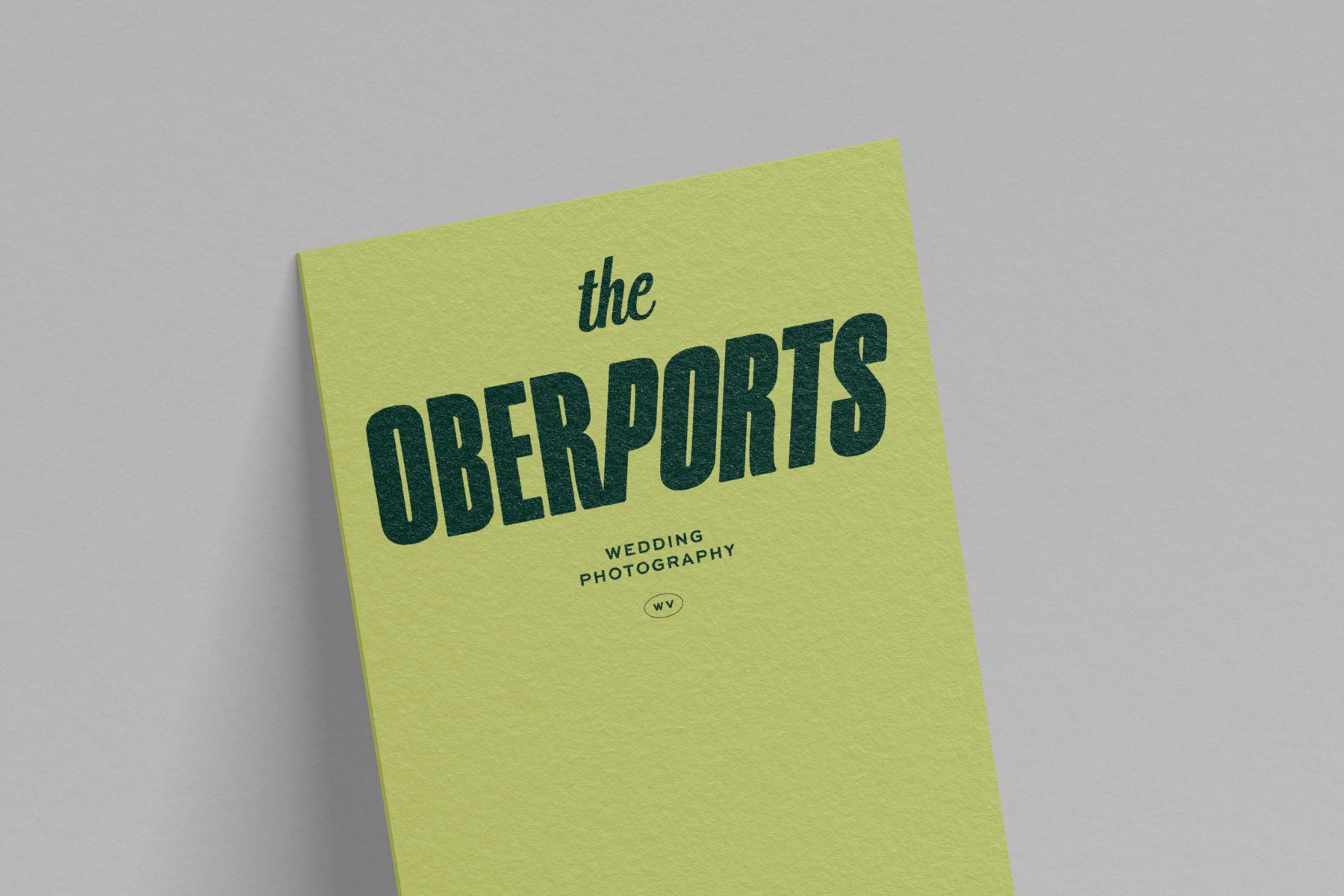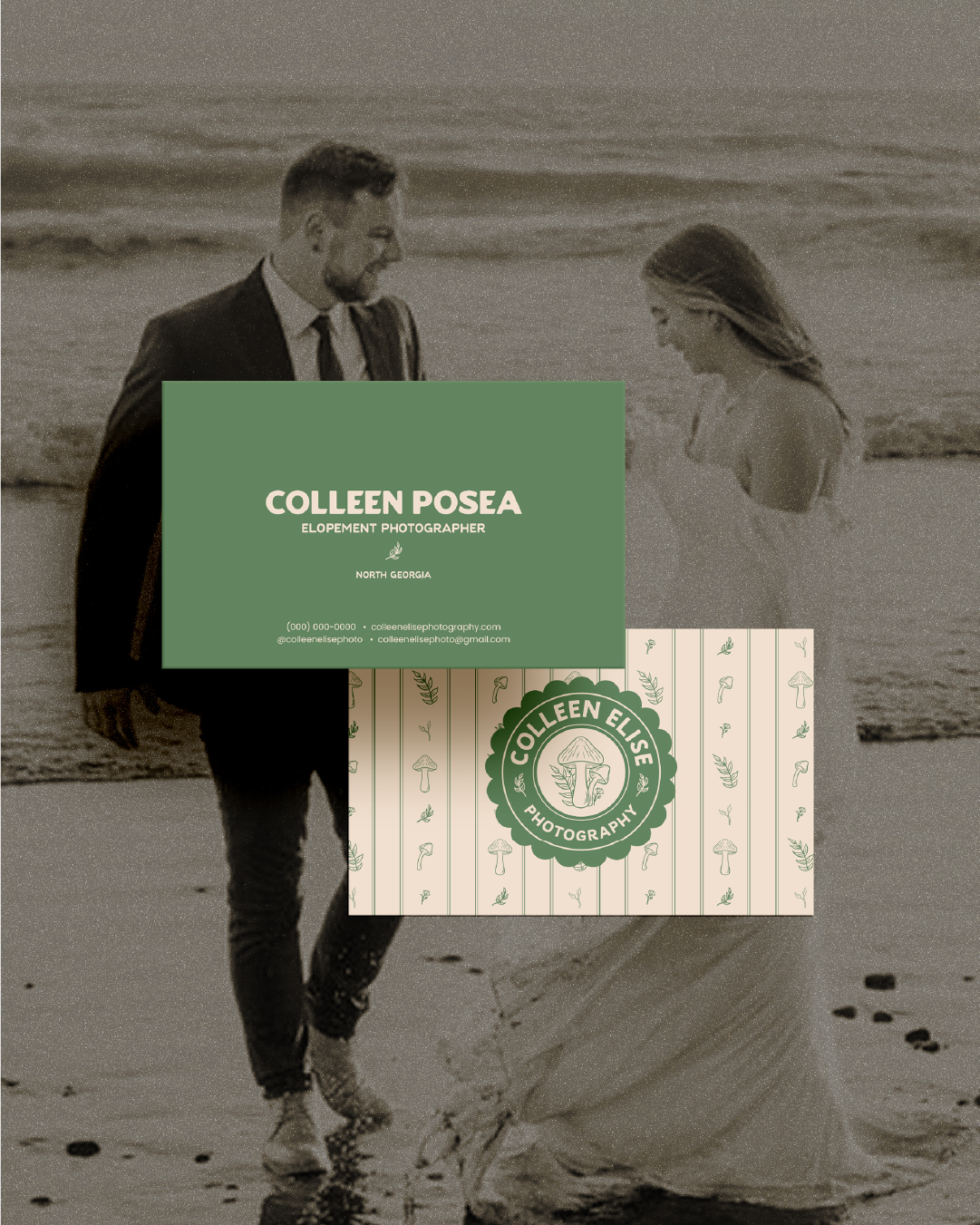If you’re looking for ways to enhance customer experience, you’re in the right place!
When you make an investment of any kind, there is a type of experience that you expect to come along with it. If you stay at a fancy hotel, for instance, you expect to be taken care of. If you book tickets to see a concert, you expect to have an amazing time and see the artists live.
There are certain expectations that come with someone booking your services too. That’s what we are here to talk about today.
So, when you have a good client experience, not only are you increasing your brand’s authority, but you’re also upping your chances of getting referrals. Even if the client doesn’t refer you, wouldn’t you feel better as a business owner knowing that you did everything you could to make their experience the best? Because I know I would.
I think a lot of service providers forget that, at the end of the day, we’re all just human. We always want to be taken care of when we make an investment. At Inkpot Creative, you’ve definitely heard me say this before, but we take client experience so seriously.
Even when you’re brand new in business, your client experience should stand out. You’d be shocked at the number of businesses out there who are not having a solid client experience, and it can really affect that person then reaching out to ever work with somebody in that same industry again!
Here are five ways to enhance customer experience.
Give a Client Gift
Number one, you could consider giving a client gift! Now, you by no means have to give a gift if you don’t want to. This is not required or anything, but I found even sending a fun little letter in the mail that’s branded to your business can add such a fun personal touch.
If you want to go all out, you can even get custom gifts made that you send to clients or use an online website to send gifts. We personally get custom boxes made from Packlane, and we use those to send all of the gifts out.
So then, we also purchased custom embroidered hats one time from Etsy. We got custom stickers made. We also bought a bunch of little trinkets that we could send. Then we put all of these in a box with rainbow tissue paper, so it’s really on brand.
We send those to our clients when they sign their contract as a way of saying thank you before the project even starts. We do this at the beginning before the project begins so that they know that they’re being taken care of from the start.


Have a Seamless Onboarding Experience
Next, make sure you have a very seamless onboarding experience. So the best way to do this is to use a project management tool that’s client-facing.
Some options include Click Up, Asana, Trello, Notion, etc. We used to use Trello because of how simple it was, especially when it was just me running Inkpot Creative all by myself. I really liked having that simplicity as a one-woman show.
However, since adding Jessie, we have found that Notion is a lot easier for a team. So for each client, we make a project dashboard that includes everything they have to know, from what’s included, to their tasks, to the links to their contract and invoice, to videos and checklists so that they can really get ready for the project on time.
We have it all templated too, so it just takes a few minutes to set up. We personalize these project management dashboards either with their own branding or ours. Either way, I think it just brings an elevated experience.
I do have a course all about how to Stand Out with Notion that teaches you how to build your own dashboards and business hub directly in the platform. This is a heavily tutorial-based course because of the topic, so that’s just something to keep in mind.

Utilize Automations & Checklists
Definitely have automations and checklists for yourself when you can. While this is internal and not client-facing, it is definitely needed so that you don’t drive yourself crazy when you get inundated with projects during your busy seasons.
I recommend just using your project management tool or even a notes app. You can even write it down on paper if you wanted and just make a list of everything that has to get done for every step of your process and just literally lay it all out.
So for instance, my list starts with the client reaching out, we have a discovery call, I send the proposal, the client lets us know what package they want, and it just keeps going on like that.
Once you do that, go through and also add in any templated things you can, like process emails, launch graphics templates.
By the time you have a project, you can just go through that checklist, which will make the client feel so taken care of because you use the same process with each one, so it just feels a lot more streamlined. This is one of the simplest ways to enhance customer experience, especially as a small business owner.
Send Client Updates Often
Next, send updates as often as possible to your clients throughout the process!
I have unfortunately heard many horror stories from people who have said that other service-based business owners they hired for projects would just disappear. They wouldn’t get any updates or anything like that.
So if someone is paying you, please just let them know what’s going on. Even if it’s a long process, maybe every Friday, you can just send an update just so that they know and so that they feel like they’re in the loop. This doesn’t have to be weird, either.
I pretty much sent emails throughout the entire process, so when I send an email asking for feedback, the client responds with their feedback, and I reply to that email thread saying, thanks so much for your feedback. X, Y and Z is what will be happening next. And you’ll receive that by X date at y time.
I find that this helps so much. Even though it’s in the Notion dashboard, I still think it’s nice just to lay things out as they’re happening. It is such a simple change that you can really make in your business to make your customers feel taken care of.

Surprise Your Clients When You Can
Lastly, see if there are ways that you can surprise your clients throughout the process. Again, this does not have to be anything crazy, but try to find at least one way to level up your process as it’s happening.
So for instance, maybe instead of sharing three launch graphics at the end of your project, you share six. Or you can make them in different sizes.
Maybe you’re making them for Instagram stories and Instagram feed sizes as a surprise when you normally just do Instagram feed sizes. Maybe you could send them a bouquet of flowers from a local florist the day that they launched their website or something like that.
Find out if you have more time or money, and then make a decision on how to surprise your client from there.
I hope this helps you. I really want my community to be the group that sets the bar high for client experience in the service-based business industry. You’ve got this, and I hope you enjoyed this post on how to enhance customer experience!
Read more:
- 11 Client Red Flags to Look Out For as an Online Service Provider
- 8 High Converting Website Secrets
- My Entrepreneurial Journey: The Story of How Inkpot Creative Came to be
- What You Need Before Hiring a Web Designer
- My Favorite Business Tools
- Sage Brand Archetype Examples for Photographers - January 20, 2026
- Creator Brand Archetype Examples for Photographers - October 28, 2025
- Everyperson/Everyman Brand Archetype Examples for Photographers - October 9, 2025
10/11/22
Published On:
Krystianna Pietrzak